Implementation
Step 1: Copy and share your widget link
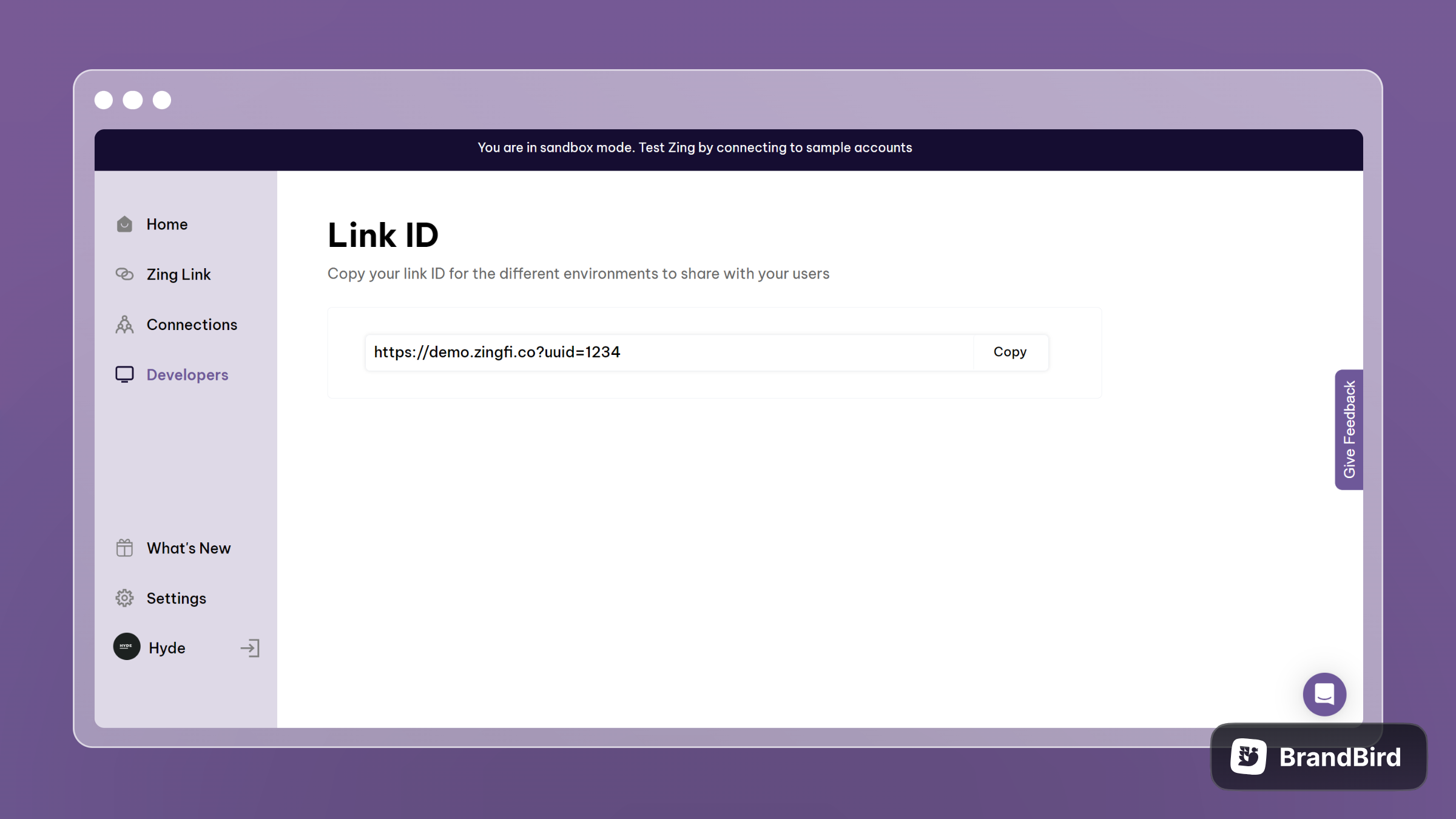
Find your link ID on the console
Start by accessing your widget link on the Console. Your Zing link takes care of everything from requesting and consent to access and user their data , authentication, credential verification and handling errors from all available providers.

Here's what the widget looks like
We’ve designed the link so it can be easily embedded into any part of your application. You can equally share share it directly with your users by sending them the URL, no additional work required.
Step 2: Listen for new connections via webhook
Once a user connects their account, Zing will send you a webhook event for ACCOUNT_CONNECTED within the first one to three minutes. The event will include the account_id for the connection as well as some basic details of the user who just made the connection. You can take the id and save it in your database.
Step 3: Fetch financial data
Now that you have the account_id, you can call any of the API endpoints to get data on your users. There is no expiry date for the account_id so as long as it is saved on your end, you can use it at anytime to fetch data that you want. However it is important to note that data you fetch is dependent on the data source or account your user has connected.
Data Sources
One of the things that differentiates Zing from other players in the open banking industry is that we provide multiple sources of financial data for both you and your users. Currently Zing supports the following sources:
| Sources | Status | Data Endpoints |
|---|---|---|
| Banks | Available | Account Details, Transactions, Identity, Expenses |
| Payroll | Available | Identity, Payslip, Employment |
| Wallets | Coming Soon | Account Details, Transactions, Identity, Expenses |
| Investments | Coming Soon | Account Details, Transactions, Identity, Assets, Earnings, Expenses |
| Crypto | Coming Soon | Account Details, Transactions, Identity, Assets, Earnings, Expenses |